The best "ad formats" that are more visible and tent to make a diversion are wide ad formats. These kind of ads are easily readable and can easily be seen. Such ad formats are: Generally, you must try to use a palette with blue links or titles, no border or white border and white background. This can be done when your website has a light color background. To have a visual concept about optimizing ad placement in your website, Google created a heat map, where the darkest orange is the best place to put an ad(above the content). Google allowed use of 3 ad units, 3 link units and 3 referral products at the same page. So start by placing as many units as possible, and experience which of them is the most successful. Placing ads on particular places on your website can influence your revenue from Google Adsense( can effect positively to CPM-cost per thousand impressions). So it is important to mention some tips for "better monetizing" your ads due to perfect placing.
Placing ads on particular places on your website can influence your revenue from Google Adsense( can effect positively to CPM-cost per thousand impressions). So it is important to mention some tips for "better monetizing" your ads due to perfect placing.
According to Google the best places to put ads on your websites depend on website content and page format. Depending on your site content you can place ads, for example: at the bottom of your content as usually, visitors interested in detailed articles tent to say: "what's next" when finish reading. Page format is important because you should try to match your sites size with ad formats, so your website looks clean, organic and not messy. This invites the visitor to stay and probably click ads.
1.336x280 large rectangle Image here
2.300x250 inline rectangle Image here
3.160x600 wide skyscraper Image here
There is another thing Google emphasizes to do. It is using the color palettes in that way that will influence visitor clicks. How can we do that?
Otherwise, if your background is dark use contrast colors for your palettes. You can also try to change the position of your ads for common visitors and try to make a rotation of palettes( at Google Adsense Setup, you can predefine 4 colors and make them rotate every time one user refreshes the pa ge).
ge).
Subscribe to:
Post Comments (Atom)


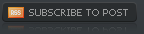
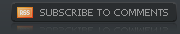
Nice post my friend. I hope we can be friends and share our ideas about blogging and money making online opportunities. You can visit my blog at your convenient at http://sighnetdollars.blogspot.com
Thank you for reading my comment and good luck to all your blogging efforts... God Bless and bye bye... see you in my blog...
Best regards,
Felix Albutra
SighNetDollars.blogspot.com