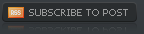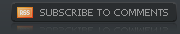The best "ad formats" that are more visible and tent to make a diversion are wide ad formats. These kind of ads are easily readable and can easily be seen. Such ad formats are: Generally, you must try to use a palette with blue links or titles, no border or white border and white background. This can be done when your website has a light color background. To have a visual concept about optimizing ad placement in your website, Google created a heat map, where the darkest orange is the best place to put an ad(above the content). Google allowed use of 3 ad units, 3 link units and 3 referral products at the same page. So start by placing as many units as possible, and experience which of them is the most successful. Placing ads on particular places on your website can influence your revenue from Google Adsense( can effect positively to CPM-cost per thousand impressions). So it is important to mention some tips for "better monetizing" your ads due to perfect placing.
Placing ads on particular places on your website can influence your revenue from Google Adsense( can effect positively to CPM-cost per thousand impressions). So it is important to mention some tips for "better monetizing" your ads due to perfect placing.
According to Google the best places to put ads on your websites depend on website content and page format. Depending on your site content you can place ads, for example: at the bottom of your content as usually, visitors interested in detailed articles tent to say: "what's next" when finish reading. Page format is important because you should try to match your sites size with ad formats, so your website looks clean, organic and not messy. This invites the visitor to stay and probably click ads.
1.336x280 large rectangle Image here
2.300x250 inline rectangle Image here
3.160x600 wide skyscraper Image here
There is another thing Google emphasizes to do. It is using the color palettes in that way that will influence visitor clicks. How can we do that?
Otherwise, if your background is dark use contrast colors for your palettes. You can also try to change the position of your ads for common visitors and try to make a rotation of palettes( at Google Adsense Setup, you can predefine 4 colors and make them rotate every time one user refreshes the pa ge).
ge).

Do you stay in front of the computer all day long?Maybe yes.It would be helping for you customer, to read some of the injuries caused by using your computer "non-stop".Well, if you build your business around this machine which is called computer, you should really care about the injuries it causes while staying all day long in front of it..
The clear diagnosis is:Carpal tunnel syndrome and tendinitis.The main symptoms of this disorder are pain, discomfort, aching, burning, swelling, spasms, weakness and the condition can be present before the symptoms.Similar injury to soft tissue is resting your arms, while you are using the mouse, on a disk.This can cause damage to soft tissue.
How to prevent this disorder:
a.Take correct positioning and alignment in your chair in your office or home work business.It can be difficult at first because you are accustomed to operate in incorrect positions.
b.Every couple of hours you must take breaks, which means that you need to move, to walk, stand up your chair and take a walk, drink water, eat something, stretch..etcAnd every fifteen minutes you must move your head from the monitor, you must look away.
c.Be sure for the devices u use for these reasons.Some of the them are not original and can harm you worse.
d.Do not answer your phone with your head.This can lead to another injury which is called Carotid-Artery Dissection.Better use headphones.
e.Don't use a mobile for internet connections.Use pc and external mouse or keyboard.You should stay to 24 inches away from the monitor and also consult and visit the eyecare professional. .
Using your computer at night might loose you your sleep.So the bright light of the computer may change the body's biological clock and suppress the production of melatonin which is critical for the cycle of sleep-wake.Melatonin is a hormone which helps a person sleep.And the light of the computer alters the production of this hormone, which means declining its production and so the user is having sleep problems.So an experiment has been done.Some healthy man with an average of 25 were told to wake up at 8-9 a.m and sleep at 1 after midnight for a week before the start of experiment.And the they were told to make a game or to make a job.And the results of the experiment shows us that people who work or play at night in front of a bright light of the monitor may loose sleep because performing an exciting task at night may alter the production of melatonin which are associated with body's biological clock..
Eye disorders.If you use your computer with long hours your eyes than become tired, sore or dry.And sometimes you may see spots and headaches.Using a computer does not cause permanent damage to the eyes.If you have an uncorrected visible problem the using a computer might be uncomfortable and lead to blurred vision and eye strain.Eye floaters.They are specks that you sometimes see before your eyes.When you move your eyes to look at the floater it moves because it stays on the vitreous. They are usually irritating but quite harmless.They may stay indefinitely or quit spontaneously.If you have this problem you should contact a professional cause they do not have treatment.

Advertising first run includes television, radio, newspapers and magazines. With the advancing of World Wide Web technology advertising has found the new medium, "Online Customers". So the attention slipped away from these traditional broadcasting medias and developed through "World Wide Web" or recognised as "www"(Internet).
The origin of Advertising is in 1994(the web browser was created at the same time), when HotWired (the very first commercial magazine) created a web magazine with a staff of fourteen and which allowed advertisers to sponsor them. In 1995, Yahoo transforms its web directory in a commercial business, Netscape implements a new way of measuring ads by "cost per thousand" impressions, Microsoft gave birth to Messenger online(MSN). All these companies realized that with the boosting of internet popularity, the space inside it had a valuable commercial importance, and they started to increase their investments equal to thousands of $dollars.
In 1998 Google Inc. was created primary as a neutral search engine, which invented a algorithm to rank pages due to their real high quality content, and disabling webmasters the possibility to make deceptive web pages. The Google Pagerank measures the importance of a "webpage" due to amount and strength of inbound links(to the page). As their popularity was growing, Google included Adwords a program that allows advertisers to put ads on Google Search page and pay(Google) by cost per click. Google is a very powerful incorporation which generated on 2007 a net income of 4.203 billion $dollars and with approximately 20 000 employees.
On the other side MSN of Microsoft reaches about 450 million unique visitors and customers every month(stating from their "About US" Msn page) from which about 100 million come from U.S.A. . Microsoft Msn offers advertisers powerful connections(with customers) through their media solutions such as PC-Games to mobile devices.
Yahoo Inc offers "Search Marketing" allowing advertisers(business owners) to expand their solutions through Yahoo Network. This is merely done by services like Sponsored Search, where Yahoo displays on the search results advertisers ads(business). Advertisers pay when their ads are clciked and they pay due to amount of bid they decided. They developed Yahoo Publisher network, a Web directory that enable webmasters to monetize their web pages.
 Here some places where you want to get inspired for the next thing you want to do.Within lots of time I gathered pieces of websites frome everywhere including tutorials, design, google adsense, webmaster resources, etc. You must definitively check the long list of links.
Here some places where you want to get inspired for the next thing you want to do.Within lots of time I gathered pieces of websites frome everywhere including tutorials, design, google adsense, webmaster resources, etc. You must definitively check the long list of links.
1.Google Adsense
Google AdSense is a fast and easy way for website publishers of all sizes to display relevant, unobtrusive Google ads on their website's content pages and earn money. Because the ads are related to what your users are looking for on your site, you'll finally have a way to both monetize and enhance your content pages.
If you are looking for money, Google Adsense is the best alternative. But you must be careful, it's not easy to earn nowadays and you must work fairly.
Here some details about Google Adsense:
https://www.google.com/adsense/support/bin/topic.py?hl=en&topic=13488
2. Wordpress
Great publishing tool. If you want to publish your content online, this is fairly the best content management system (CMS). It's basically free and you can modify and add plugins at any time.
You can check the latest from wordpress at wordpress.org
3.W3schools
Learn the basics of most web programming languages on w3schools.com. This is where I started. Great site full of tutorials, html, css, php, javascript, aspx, java, ajax, DOM etc.
Well, I guess they are amazing. 90 million page views every month. Check w3schools.com
4. Jquery
"Write less, do more". Jquery is a fast and concise JavaScript Library that simplifies HTML document traversing, event handling, animating, and Ajax interactions for rapid web development. jQuery is designed to change the way that you write JavaScript.
Well, here you can download and learn the basics of jquery: jquery.com, and a Google query about best examples on jquery: click here
5. ALA
A list a part is no doubt a great source for developing web applications. "A List Apart explores the design, development, and meaning of web content, with a special focus on web standards and best practices". The excerpt from their "about" page describes it better. I found lots of tricks on CSS while navigating ALA.
6. DigitalPoint forum
Maybe biggest forum for webmasters. You can learn, share, discuss the web on its deepest parts on this forum. A program for sharing revenue follows your registration, always if you already own a publisher id with Google Adsense.
7. Free Hosting
You can earn free hosting by posting on trap17 forums. You just keep posting and earn some special points called "myCents" and as soon you get 100 cent, 1$ is added at your billing account. This is all done automatically.
 Sometimes being and working fairly will bring you more money than trying to cheat, rob and steal. While facing a giant like Google you should not be using deceptive methods as you may be penalized hardly and get your account suspended. So we will be exploring together some issues and concerns (i.e where are Google ads prohibited to use?) while dealing with Google Adsense Program.
Sometimes being and working fairly will bring you more money than trying to cheat, rob and steal. While facing a giant like Google you should not be using deceptive methods as you may be penalized hardly and get your account suspended. So we will be exploring together some issues and concerns (i.e where are Google ads prohibited to use?) while dealing with Google Adsense Program.
Remember!. You must be aware that clicking your own ads displayed on your website is prohibited and could cause your account to be suspended. So is, using automated systems to generate false clicks and impressions.
This means that showing your website to Paid To Click, Traffic Exchanges, Autosurf and similar Programs is not allowed by Google.
Remember!.Also you as a Publisher must not push visitors to click ads on your website by putting phrases like: "help our company by clicking ads", or similar behavior. But you are allowed to write above Google ad units only:"Sponsored Links".
Remember!.Your site must not have content which is illegal, promotes illegal content, and breaks other reserved rights. Prohibition of displaying ads is also to websites, their primary language is not supported by Google. Main topics where placing ads is not allowed are: gambling, drugs, sexual content, alcohol and cigarettes promoting, hacking..etc. So avoid placing Google ads if your website has similar content.
Remember!.Google ads must not be included in pop-ups, pop-unders and inside mass emails through third part websites.
You must not try to modify Google ads code, but just paste it into your website. Placing Referral products must not be associated with email requesting...etc.
Remember!.You are allowed to put: 3 ad units, 3 link units, 3 referral products and 2 search boxes within a single page, all together. You must not put ad units on pages with no content and be sure that ads are visibly clear.
These are some of the most import issues that you must deal with while putting Adsense codes into your websites, and I do not carry any responsibility for user misunderstandings. For further and detailed information about this topic check from time to time Google Adsense Program Policies.

Internet Explorer 8 was released on March 19th 2009.
Microsoft claims that their new browser is faster, safer, and has better support for W3C standards.
New features in Internet Explorer 8:
- Accelerators - quick access to web services. On a restaurant web site, for example, you can click within the page to get maps, news, information about the restaurant, blog about it, or share it on Facebook
- Web Slice - keep up with changes to the sites you care about most
- Compatibility View - for web pages designed for older browsers
- Search Suggestions - get suggested content as you type
- New Tab features - allow you to open accidentally closed tabs, and group related tabs together using color codes
- Tab isolation - prevents a faulty web site from crashing the whole browser. Only the tab with the faulty page will close
- InPrivate - browsing the web without saving any data (like passwords, cookies, browsing history, etc.)
- SmartScreen - protects you against installation of malware, or malicious software which can compromise your data, privacy, and identity, and also damaging your computer and valuable data
Microsoft has announced that Internet Explorer 8 will interpret web pages according to strict W3C standards by default.
Previously, Microsoft announced that IE 8 would use the "IE7 standard" as default, and that interpreting web pages according to strict W3C standards would be a secondary option. This created strong reactions in the web developer community, as the "IE 7 standard" does not completely conform to W3C standards. However, Microsoft have now reversed this decision, and it looks like Internet Explorer 8 will be truly standards-compliant.
IE 8 has full support for CSS 2.1. In addition, it has fixed many cross-browser inconsistencies such as get/set/removeAttribute, default attributes, Attribute object and the "q" tag.
Resources:
1.http://www.w3schools.com/browsers/browsers_explorer.asp